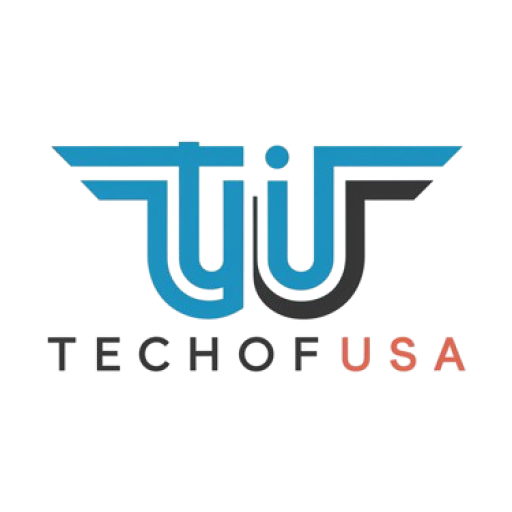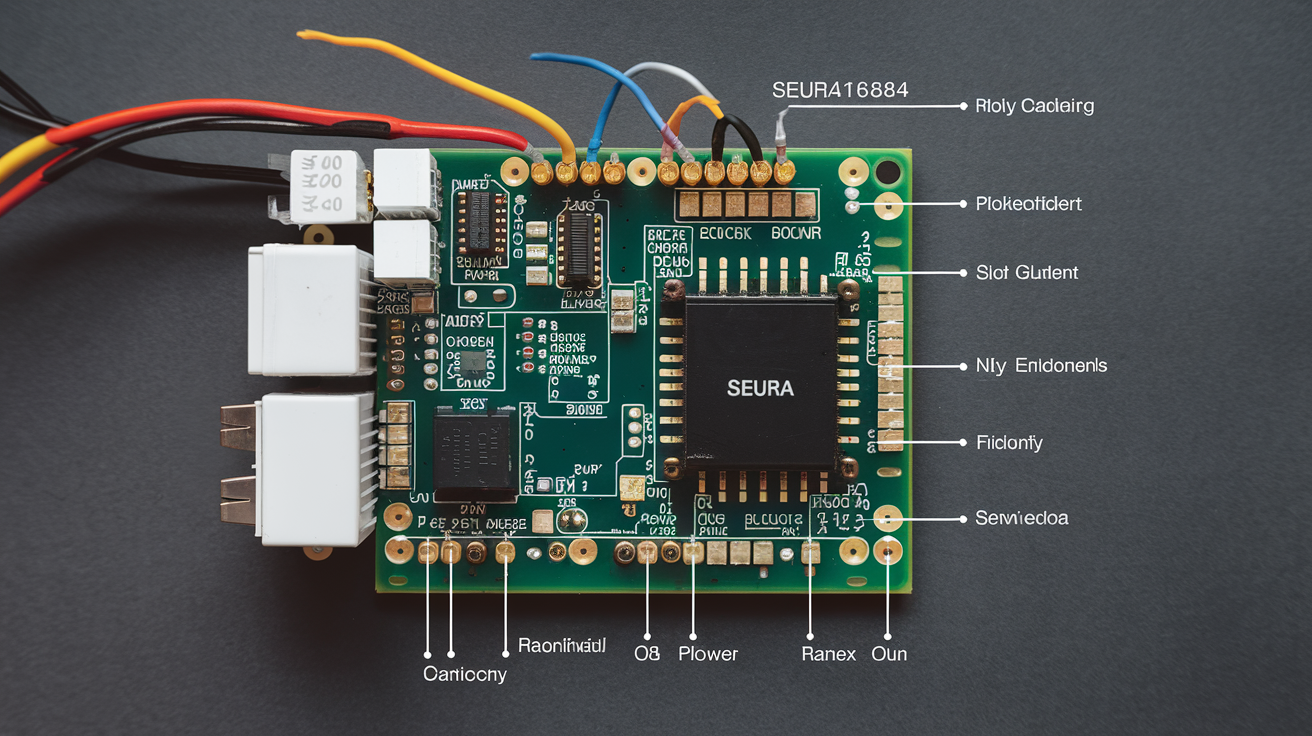The Seura EB8A716684 Sub Power Board is an essential component in many electronic systems, particularly in home entertainment setups. It plays a critical role in ensuring that power is distributed effectively across the system, allowing various devices to function properly. However, like any electronic component, it is not immune to issues. Understanding the common problems that can arise with the Seura EB8A716684 Sub Power Board can help users troubleshoot effectively and maintain their systems in optimal condition.
Power Failure
One of the most common issues with the Seura EB8A716684 Sub Power Board is a complete power failure. This problem usually manifests as the connected devices not turning on or losing power intermittently. Several factors can contribute to this issue:
- Faulty Capacitors: Capacitors are critical in regulating power flow. If they become damaged or worn out, they can cause the power board to fail.
- Overheating: Excessive heat can damage components on the power board, leading to failure. Poor ventilation or a build-up of dust can exacerbate this problem.
- Electrical Surges: Power surges, often caused by lightning or power outages, can overwhelm the power board, leading to permanent damage.
Solution: To address power failure issues, first check for obvious signs of damage such as burnt components or swollen capacitors. If the problem is due to overheating, ensure the power board is properly ventilated and free from dust. In cases of electrical surge damage, consider using a surge protector to prevent future incidents.
Intermittent Power Supply
Another issue that users may encounter with the Seura EB8A716684 Sub Power Board is an intermittent power supply. This problem can cause connected devices to turn off and on randomly, disrupting their normal operation.
- Loose Connections: A loose or poorly soldered connection on the power board can cause power to be supplied inconsistently.
- Aging Components: Over time, the components on the power board may degrade, leading to unreliable performance.
- Voltage Fluctuations: Fluctuations in the incoming power supply can also result in intermittent power delivery from the board.
Solution: Inspect the power board for any loose connections and re-solder them if necessary. If aging components are the cause, replacing the board may be the most effective solution. To protect against voltage fluctuations, consider installing a voltage stabilizer.
Noisy Operation
The Seura EB8A716684 Sub Power Board may sometimes produce unusual noises, such as buzzing or humming. This can be distracting, especially in a home entertainment environment where quiet operation is expected.
- Transformer Issues: A common source of noise is the transformer, which may vibrate or buzz due to loose laminations or excessive load.
- Inductor Problems: Inductors on the board can also produce noise if they are poorly designed or damaged.
- Electromagnetic Interference (EMI): The board may be susceptible to EMI from nearby electronic devices, which can cause it to emit noise.
Solution: To reduce noise, check the transformer and inductors for any physical issues or damage. Securing loose components and ensuring they are not overloaded can help. If EMI is the cause, try relocating the power board or shielding it from other electronic devices.
Overheating
Overheating is a significant issue that can lead to the failure of the Seura EB8A716684 Sub Power Board. Continuous exposure to high temperatures can degrade the components and reduce the board’s lifespan.
- Inadequate Ventilation: If the power board is installed in a confined space without proper ventilation, it may overheat.
- High Ambient Temperatures: Operating the board in an environment with high ambient temperatures can exacerbate overheating.
- Dust and Debris: Accumulation of dust and debris on the power board can obstruct airflow, leading to overheating.
Solution: Ensure that the power board is installed in a well-ventilated area. Regularly clean the board to remove dust and debris. If the operating environment is too hot, consider adding additional cooling, such as fans, to reduce the temperature.
Component Burnout
Component burnout is a severe issue where one or more components on the Seura EB8A716684 Sub Power Board become damaged beyond repair due to excessive current or voltage.
- Short Circuits: A short circuit in the system can cause a surge of current that burns out components on the power board.
- Overvoltage: If the power board is exposed to a voltage higher than its rated capacity, it can lead to component burnout.
- Aging: Over time, components may wear out and fail, leading to burnout.
Solution: Preventing component burnout involves ensuring that the power board is not exposed to excessive current or voltage. Using circuit breakers or fuses can help protect the board from short circuits. Regular inspection and maintenance can also help identify aging components before they fail.
Incompatibility with Connected Devices
Sometimes, the Seura EB8A716684 Sub Power Board may not work correctly with certain connected devices. This issue can arise due to differences in power requirements or incompatibilities between the board and the devices.
- Mismatched Voltage: If the devices connected to the power board require a different voltage than what the board supplies, it can cause malfunction.
- Current Overload: Connecting too many devices to the power board can overload it, leading to erratic performance.
- Firmware or Software Issues: In some cases, incompatibility can arise due to outdated firmware or software on the connected devices.
Solution: Ensure that the power board’s voltage and current ratings match the requirements of the connected devices. Avoid overloading the board by connecting too many devices. Updating the firmware or software of the connected devices may also resolve compatibility issues.
LED Indicator Malfunctions
The Seura EB8A716684 Sub Power Board typically includes LED indicators that show the status of the board. If these LEDs malfunction, it can be challenging to diagnose issues with the board.
- LED Burnout: Over time, the LEDs on the board may burn out, causing them to stop functioning.
- Circuit Faults: A fault in the circuit that powers the LEDs can cause them to malfunction.
- Incorrect Wiring: If the LEDs are wired incorrectly, they may not light up or may display incorrect status information.
Solution: If the LEDs are not functioning, first check for any burnt-out bulbs and replace them if necessary. Inspect the circuit that powers the LEDs for any faults, and correct any wiring issues.
Board Warping
Board warping is a physical issue where the Seura EB8A716684 Sub Power Board becomes deformed due to heat or mechanical stress. Warping can cause connections to break and components to malfunction.
- Excessive Heat: Continuous exposure to high temperatures can cause the board to warp over time.
- Mechanical Stress: Improper installation or physical pressure on the board can lead to warping.
- Material Defects: Defects in the board’s material can make it more susceptible to warping.
Solution: To prevent warping, ensure that the power board is installed properly without any physical stress. Keep the board cool and avoid exposing it to high temperatures. If warping is already present, it may be necessary to replace the board.
Poor Solder Joints
Poor solder joints can lead to various issues with the Seura EB8A716684 Sub Power Board, including intermittent connections, power loss, and component failure.
- Cold Solder Joints: A cold solder joint occurs when the solder does not fully melt, leading to a weak connection.
- Cracked Solder Joints: Over time, solder joints can crack due to mechanical stress or temperature fluctuations.
- Oxidation: Solder joints can oxidize, leading to poor conductivity and connection issues.
Solution: Inspect the solder joints on the power board and re-solder any joints that appear cold, cracked, or oxidized. Using a high-quality solder and ensuring proper technique can prevent future issues.
Failure to Power On
In some cases, the Seura EB8A716684 Sub Power Board may fail to power on altogether. This can be due to several underlying issues:
- Blown Fuse: A blown fuse in the power board can prevent it from powering on.
- Dead Components: If key components such as transformers or capacitors are dead, the board will not function.
- Incorrect Installation: Incorrect installation of the board or wiring issues can prevent it from powering on.
Solution: Check the fuse on the power board and replace it if necessary. Inspect the board for any dead components and replace them as needed. Verify that the board is installed correctly and that all connections are secure.
Conclusion
The Seura EB8A716684 Sub Power Board is a critical component in many electronic systems, but it is not without its potential issues. By understanding the common problems associated with this power board, users can take proactive steps to troubleshoot and resolve these issues, ensuring the longevity and reliability of their systems. Regular maintenance, careful installation, and proper handling can go a long way in preventing many of the issues discussed in this article.